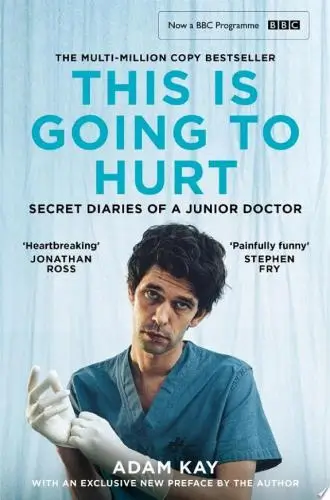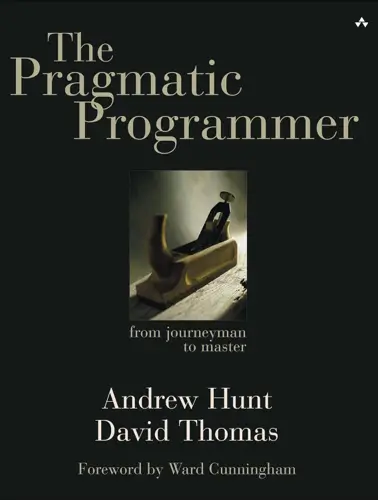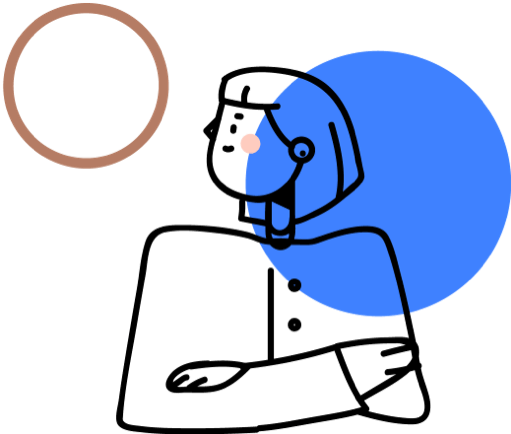The Pragmatic Programmer
Your Journey To Mastery
What's it about?
The Pragmatic Programmer by David Thomas is a guide that helps you enhance your coding skills and career. This book offers practical tips on everything from writing better code to fostering strong teamwork. You'll learn to adapt to changes quickly, solve problems efficiently, and master the art of continuous self-improvement. Ideal for software developers at any stage, it's a resource that encourages you to think more critically and work more effectively.
About the Author
David Thomas is a versatile author known for his thought-provoking novels that blend elements of mystery, suspense, and psychological depth. His acclaimed book "The Murder of Roger Ackroyd" showcases his talent for crafting intricate plots and unreliable narrators. Thomas's writing style is characterized by its meticulous attention to detail and ability to keep readers guessing until the very end. With a knack for creating complex characters and exploring dark themes, his work is sure to captivate fans of suspense and literary fiction alike.
10 Key Ideas of The Pragmatic Programmer
Embrace the Broken Windows Theory: Don't Leave 'Bad Code' Unfixed
The concept here is akin to an urban decay scenario where one broken window, left unrepaired, leads to more windows being broken.
In software development, this translates to not leaving 'bad code' or 'technical debt' unfixed in your projects.
The reasoning behind this tactic is that unaddressed issues can quickly spiral out of control, leading to a decrease in code quality and team morale.
Fixing problems as soon as they are discovered prevents the accumulation of technical debt and maintains the integrity of the codebase.
Learn DeeperReview Your Code Regularly: Make it a habit to review your code for any 'bad practices' or inefficiencies. This could be done through peer reviews or by using automated tools that help identify potential issues.
Implement a Fix-It Day: Dedicate a day or a specific time each week where the sole focus is on addressing and fixing known issues within the codebase. This ensures that technical debt doesn't accumulate over time.
Adopt Test-Driven Development (TDD): By writing tests before the actual code, you ensure that each piece of new functionality meets the required standards from the start, reducing the chances of 'bad code' slipping through.
Document Known Issues: If an immediate fix isn't possible, document the issue thoroughly. Include potential impacts, suggested fixes, and any workarounds that have been identified. This documentation can be invaluable for future fixes.
Prioritize Technical Debt: Make technical debt a key consideration in your project planning. Allocate time and resources to address it, just as you would for new features or improvements.
- Example
Imagine you're working on a project and notice a section of code that's poorly documented and hard to understand. Instead of leaving it as is, you take the initiative to refactor it, improving both readability and maintainability.
- Example
During a team meeting, you discuss a recurring bug that's been causing headaches. The team decides to allocate the first two hours of every Friday to tackle these kinds of issues collectively, turning it into a productive session that not only fixes the bug but also enhances team cohesion.
Always Use Source Code Control
Source code control is essential for tracking changes, collaborating with others, and safeguarding your work.
It allows developers to revert to previous versions of their code, understand the history of their project, and manage multiple versions of their software.
This practice supports collaboration by enabling multiple developers to work on the same project simultaneously without overwriting each other's changes.
It also acts as a safety net, ensuring that no part of the work is ever truly lost.
Learn DeeperChoose a Source Code Control System: Start by selecting a source code control system that fits your project's needs. Popular options include Git, Subversion, and Mercurial. Each has its own set of features and community support.
Integrate Source Code Control into Your Daily Workflow: Make it a habit to commit your changes frequently with meaningful commit messages. This not only saves your progress but also documents the reasoning behind changes for future reference.
Use Branching for New Features or Experiments: Instead of making changes directly to your main codebase, use branches. This allows you to experiment and develop new features without affecting the stable version of your project.
Regularly Push Your Changes to a Remote Repository: Ensure that your work is backed up and accessible to collaborators by pushing changes to a remote repository, such as GitHub, Bitbucket, or GitLab.
Review Code with Peers: Utilize the pull request or merge request feature of your source code control system to review code changes. This encourages collaboration and improves code quality by catching issues early.
- Example
A team of developers working on a web application uses Git for source code control. They create separate branches for each new feature they develop. Once a feature is completed and tested, it's merged back into the main branch, ensuring the stability of the main codebase while allowing for continuous innovation.
- Example
An individual developer working on a personal project uses Subversion. They make it a practice to commit changes at the end of each coding session with detailed messages describing what was done and why. This creates a comprehensive history of the project, making it easier to track progress and revert changes if necessary.
Don't Repeat Yourself (DRY)
The DRY principle advocates for reducing repetition of software patterns.
Instead of duplicating code, abstract it into reusable components.
This approach minimizes the risk of errors since there's only one place to update the code when changes are needed, enhancing maintainability and readability.
It encourages modular design and helps in building a more flexible and easier to understand codebase.
Learn DeeperReview Your Code Regularly: Set aside time each week to go through your code. Look for patterns or blocks of code that are repeated and could be abstracted into a single component or function.
Create Reusable Components: When you identify repetitive code, refactor it into a separate function or module that can be reused across your project. This could be utility functions for common tasks like formatting dates or a custom component for a frequently used UI element.
Document Your Components: Make sure to document how and when to use these reusable components. Good documentation ensures that you or someone else on your team knows they exist and understands how to implement them, preventing accidental repetition.
Leverage Version Control: Use version control systems like Git to manage your codebase. This allows you to track changes, revert to previous states if necessary, and understand the evolution of your codebase, making it easier to spot duplication.
- Example
If you find yourself writing multiple functions to format dates in different parts of your application, abstract this functionality into a single
formatDatefunction that takes the date and the desired format as parameters. This way, any time you need to format a date, you can use this single, well-tested function. - Example
Imagine you have several pages in your web application that require a user to input their address. Instead of coding the address form on each page, create a reusable address form component. Whenever you need a user to input their address, you can include this component, ensuring consistency and reducing the amount of code you need to maintain.
Make It Easy to Reuse Your Software
Designing software with reuse in mind promotes modularity and flexibility.
By creating components that perform discrete functions and have minimal dependencies, you make it easier for these components to be reused in different parts of the application or even in different projects.
This not only speeds up the development process by reducing the amount of code that needs to be written from scratch, but also enhances the consistency and quality of the applications developed.
Learn DeeperIdentify Common Functions: Start by reviewing your current or past projects to identify functions or components that are commonly used. This could be anything from user authentication processes to data validation methods.
Modularize Your Code: Break down your application into smaller, independent modules that perform specific tasks. Ensure these modules have clear interfaces for communication with other parts of the application, making them easier to reuse.
Document Your Code: Create detailed documentation for each component you develop. This should include its purpose, how it works, and examples of use cases. Good documentation makes it easier for you or others to reuse these components in future projects.
Leverage Version Control: Use version control systems like Git to manage your codebase. This allows you to maintain different versions of your components, making it easier to track changes, fix bugs, and improve functionality over time without breaking existing applications that rely on them.
Encourage a Culture of Reuse: Foster an environment within your team or organization that values and encourages the reuse of software components. Share best practices, reusable code snippets, and success stories to motivate others.
- Example
Creating a user authentication module that can be plugged into different web applications, saving time on developing this common feature from scratch for each new project.
- Example
Developing a data visualization component that can be easily integrated into various analytics tools or dashboards, allowing for consistent and efficient presentation of data across multiple platforms.
Automate Repetitive Tasks
Automation of repetitive tasks, such as testing, builds, and deployments, increases efficiency and reduces the likelihood of human error.
Tools like continuous integration and deployment pipelines ensure that your software is always in a releasable state, facilitating faster feedback loops and allowing for more time to be spent on feature development rather than fixing bugs introduced by manual processes.
Learn DeeperIdentify Repetitive Tasks: Start by listing down tasks you find yourself doing repeatedly. This could be anything from compiling code, running tests, to deploying your application.
Explore Automation Tools: Research tools that can help automate these tasks. For programming-related tasks, look into continuous integration and deployment (CI/CD) tools like Jenkins, Travis CI, or GitHub Actions.
Learn and Implement: Take the time to learn how to use these tools. Begin with simple automation scripts and gradually increase complexity as you become more comfortable.
Integrate into Your Workflow: Once you have a basic understanding, start integrating these automation tools into your daily workflow. Begin with automating small tasks and then scale up.
Monitor and Iterate: After implementing automation, monitor its impact. Look for improvements in efficiency or reductions in errors. Be prepared to iterate on your automation scripts as tasks or requirements change.
- Example
A web developer sets up a CI/CD pipeline using GitHub Actions to automatically run tests and deploy their code to a staging environment whenever they push changes to the main branch. This ensures that their application is always in a releasable state without manual intervention.
- Example
A mobile app developer uses Jenkins to automate their build process. Every time they commit new code, Jenkins automatically builds the app for different platforms, runs unit tests, and notifies the developer of any issues. This saves the developer from having to manually build and test the app on multiple platforms.
Deeper knowledge. Personal growth. Unlocked.
Unlock this book's key ideas and 15M+ more. Learn with quick, impactful summaries.
Read Full SummarySign up and read for free!
The Pragmatic Programmer Summary: Common Questions
Experience Personalized Book Summaries, Today!
Discover a new way to gain knowledge, and save time.
Sign up for our 7-day trial now.
No Credit Card Needed
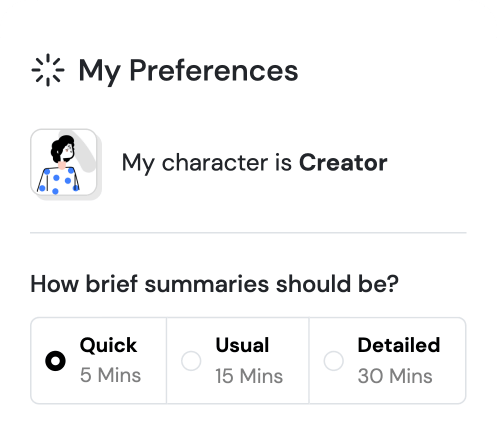
Similar Books
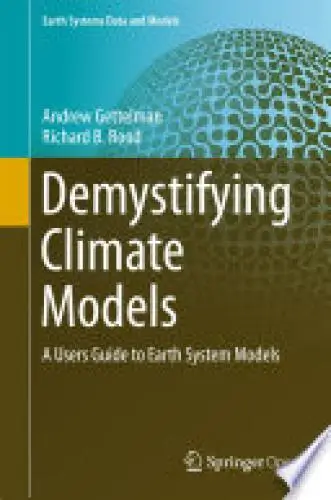
Demystifying Climate Models
Andrew Gettelman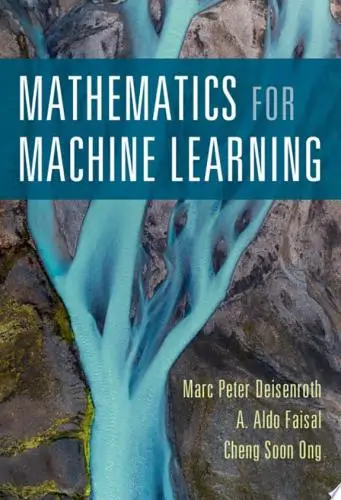
Mathematics for Machine Learning
Marc Peter Deisenroth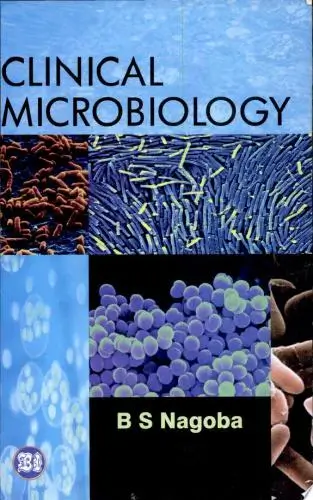
Clinical Microbiology
Parslow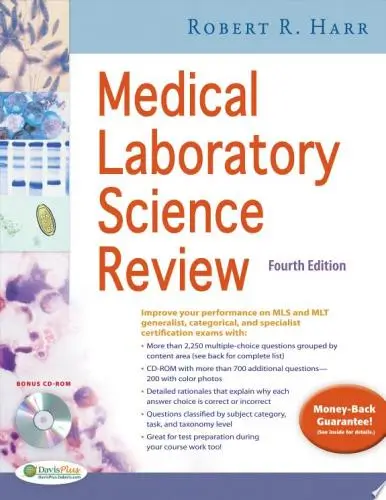
Medical Laboratory Science Review
Robert R Harr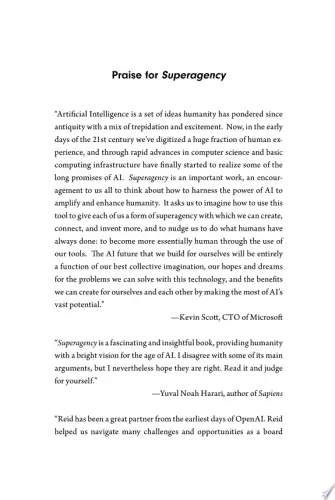
Superagency
Reid Hoffman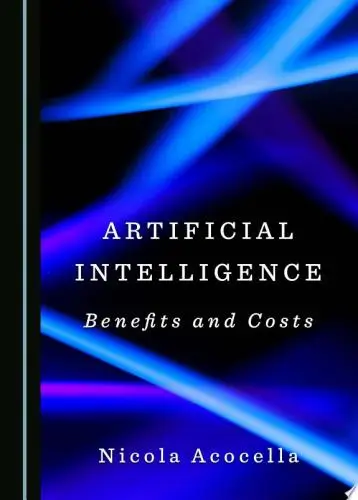
Artificial Intelligence
Nicola Acocella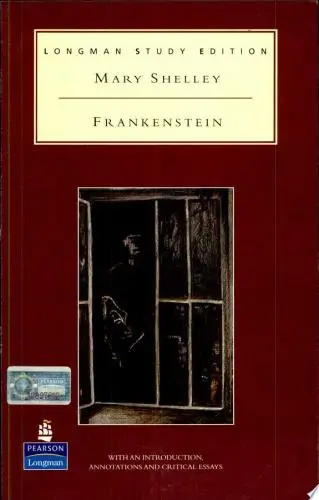
Frankenstein
Mary Shelley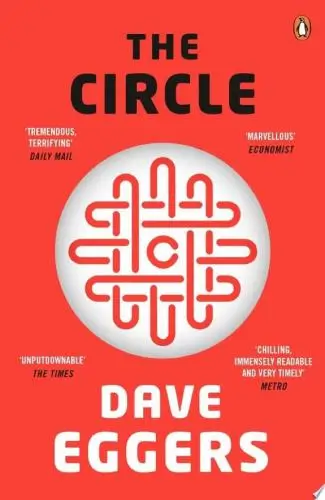
The Circle
Dave Eggers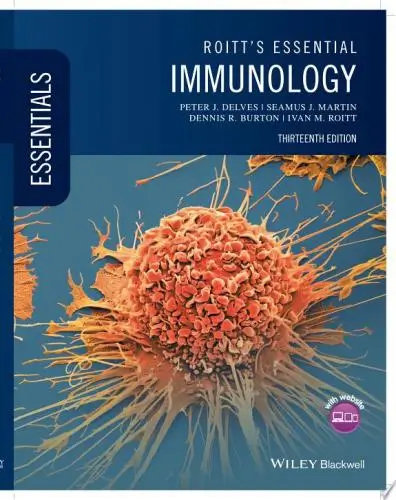
Roitt's Essential Immunology
Peter J. Delves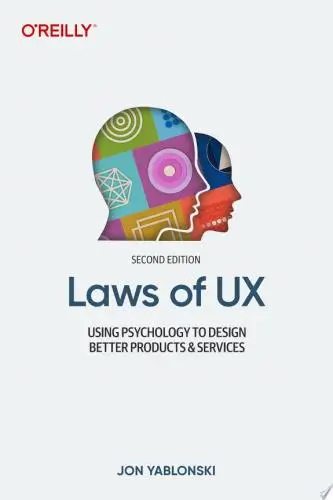
Laws of UX
Jon YablonskiTrending Summaries
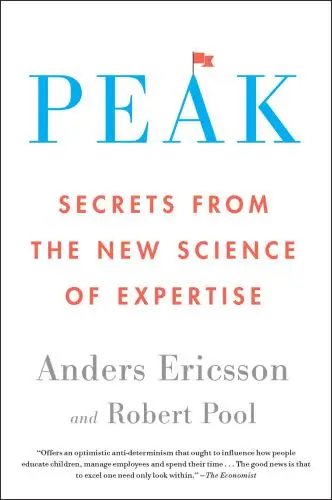
Peak
Anders Ericsson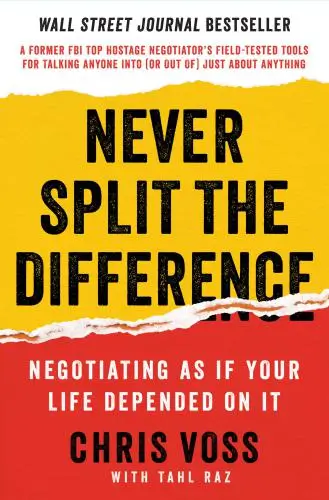
Never Split the Difference
Chris Voss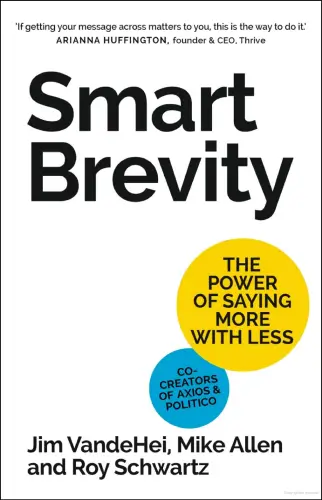
Smart Brevity
Jim VandeHei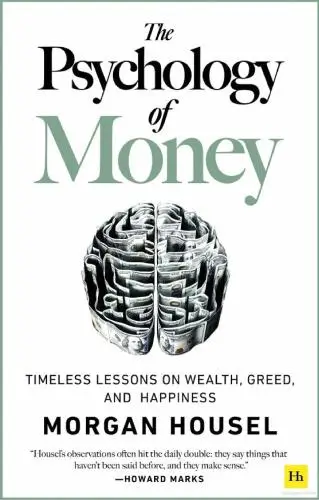
The Psychology of Money
Morgan Housel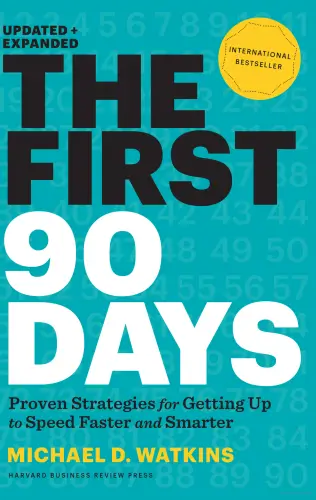
The First 90 Days
Michael D. Watkins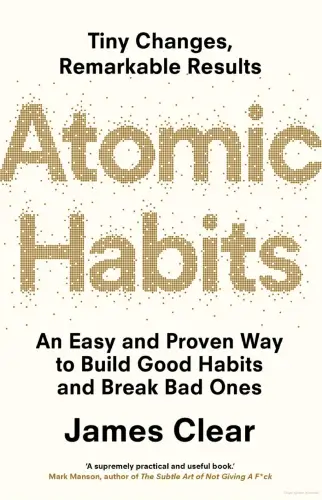
Atomic Habits
James Clear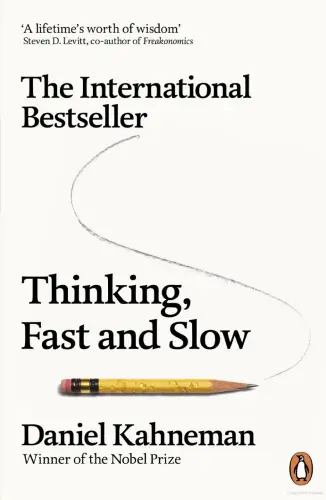
Thinking, Fast and Slow
Daniel Kahneman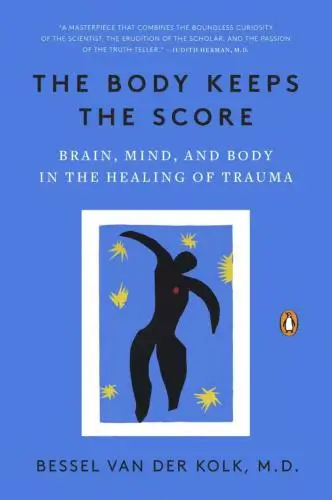
The Body Keeps the Score
Bessel van der Kolk M.D.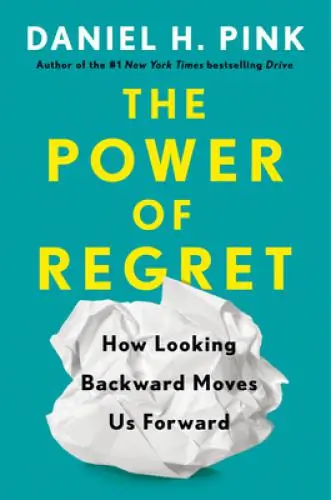
The Power of Regret
Daniel H. Pink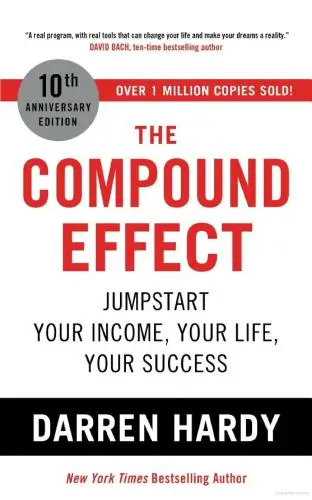
The Compound Effect
Darren HardyNew Books
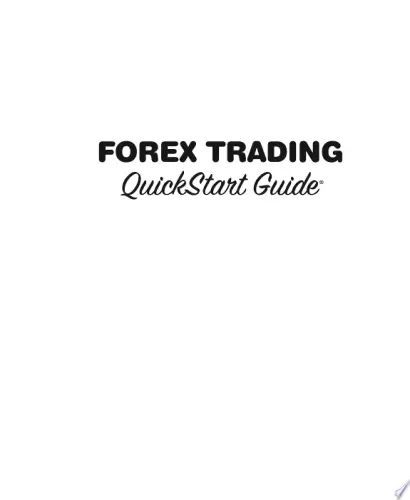
Forex Trading QuickStart Guide
Troy Noonan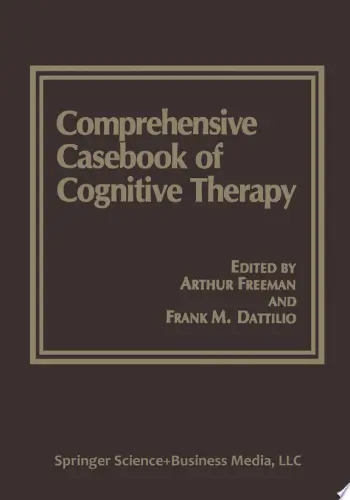
Comprehensive Casebook of Cognitive Therapy
Frank M. Dattilio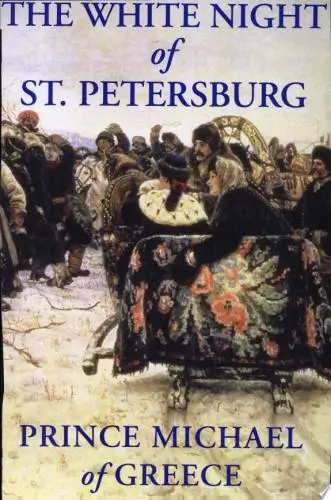
The White Night of St. Petersburg
Michel (Prince of Greece)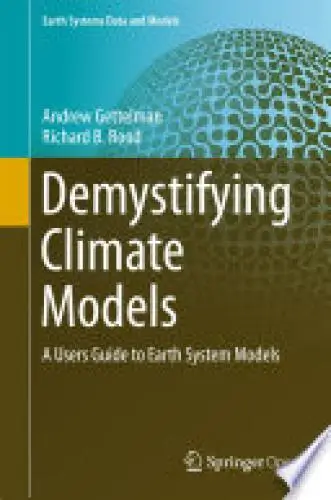
Demystifying Climate Models
Andrew Gettelman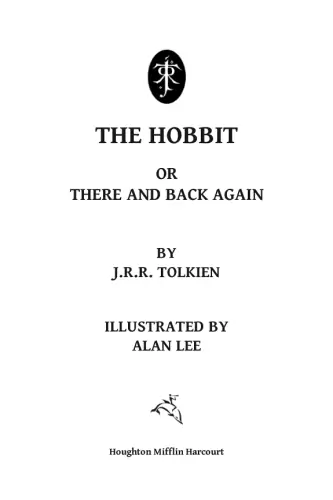
The Hobbit
J.R.R. Tolkien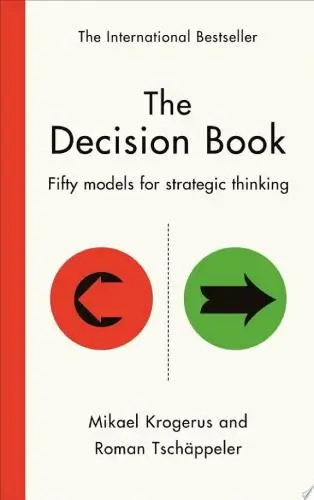
The Decision Book
Mikael Krogerus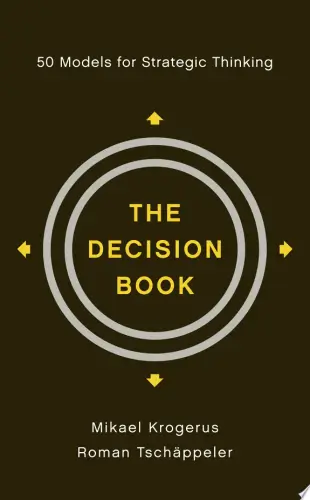
The Decision Book: 50 Models for Strategic Thinking
Mikael Krogerus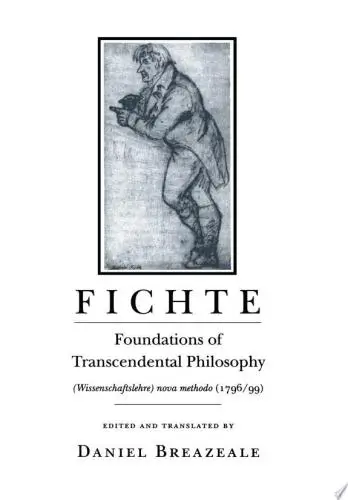
Fichte
Johann Gottlieb Fichte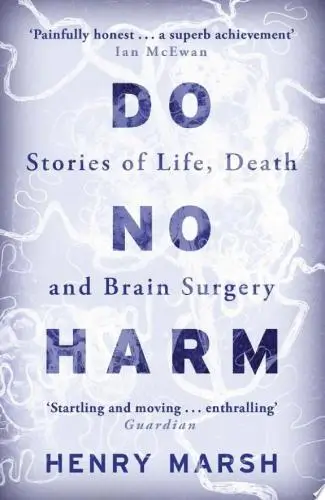
Do No Harm
Henry Marsh