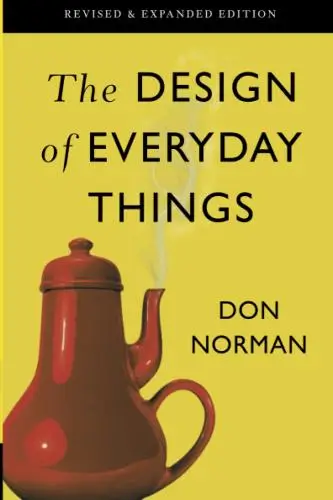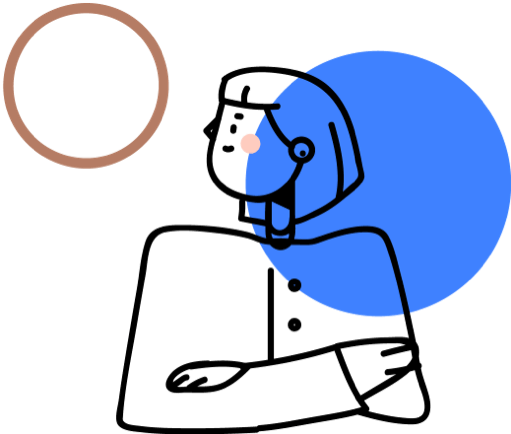The Design Of Everyday Things
What's it about?
The Design Of Everyday Things is a must-read for anyone interested in understanding how design influences our daily interactions with objects. Don Norman explores the psychology behind good and bad design, emphasizing the impact of user-centered design principles. Through real-life examples and practical advice, Norman helps readers see the world through the lens of a designer, empowering them to create more intuitive and user-friendly products.
About the Author
Don Norman is a cognitive scientist and usability engineer, best known for his work in user-centered design and human-computer interaction. Author of "The Design of Everyday Things," he emphasizes the importance of design that prioritizes the needs and experiences of users. His writings advocate for intuitive and accessible technology.
10 Key Ideas of The Design Of Everyday Things
Embrace Affordances to Guide User Interactions
Affordances refer to the properties of objects that show users how to use them.
For example, a door handle suggests pulling or pushing.
By designing objects with clear affordances, users can intuitively understand how to interact with them without needing detailed instructions.
This approach minimizes user frustration and errors, enhancing the overall user experience.
Learn DeeperObserve Everyday Objects: Start by paying attention to the objects you interact with daily. Notice how their design guides your actions. Is it clear what you should do without thinking about it?
Apply to Your Environment: If you're in a position to design or modify spaces or objects, think about how you can make their use more intuitive. For example, if you're organizing a workspace, consider how the placement and design of tools can suggest their use.
Feedback Loop: After making changes based on affordances, observe how people interact with these modifications. Do they use the objects as intended without hesitation? Use this feedback to refine your approach.
Educate Others: Share your understanding of affordances with friends, family, or colleagues. Explaining the concept can help solidify your grasp and potentially improve the usability of shared spaces or tools.
- Example
A mug with a handle suggests that you should grip it by the handle to drink. The handle's size and shape afford the action of holding, making it clear how the mug should be used.
- Example
A flat plate next to a door with no visible handle affords pushing. Unlike a handle which suggests pulling, the flat surface implies that pushing is the action required to open the door.
Utilize Signifiers for Clear Communication
Signifiers are visual cues that indicate where actions should take place.
Unlike affordances, which suggest possible actions, signifiers guide users precisely to where actions are needed.
For instance, a blinking light on a button signifies it's active and ready to be pressed.
Implementing signifiers effectively ensures users know exactly where to direct their actions, reducing confusion and improving usability.
Learn DeeperIdentify Key Actions in Your Environment: Take a moment to look around your living or working space. Identify devices or areas where action is required but not clearly indicated. This could be anything from a tricky light switch to a multifunctional appliance.
Implement Signifiers: Once you've identified these key areas, think about how you can make the required actions more obvious. For example, you could add labels, use colored tape, or even small LED lights to indicate where to press, turn, or push.
Test and Iterate: After implementing these signifiers, observe how they work in practice. Do they effectively guide action? Ask friends or family members to use the device or area without prior instructions and note if the signifiers helped. Adjust as necessary based on feedback.
- Example
Adding a small, red sticker next to the 'on' switch of a complex coffee machine, indicating where to start the brewing process.
- Example
Placing a brightly colored mat in front of a door that needs to be pushed, rather than pulled, to open, guiding users to the correct action without them needing to read a sign.
Implement Feedback Loops for Instant User Reassurance
Feedback is immediate information given in response to actions.
It reassures users that their actions have been registered.
For example, a visual change when a button is clicked confirms the action.
Effective feedback prevents users from doubting their actions, thus maintaining a smooth and confident interaction with the product.
Learn DeeperIncorporate visual feedback in digital interfaces: Whenever you design or use a digital platform, ensure that there's a clear visual response to your actions. For example, if you're creating a website, make buttons change color or animate slightly when clicked.
Apply feedback in physical interactions: In everyday physical tasks, look for or create opportunities for feedback. If you're designing a product, consider tactile or auditory signals that confirm an action, like the click sound a camera makes when a picture is taken.
Use feedback to enhance learning and productivity tools: If you're developing or using any learning or productivity software, integrate immediate feedback mechanisms. For instance, a quiz app could show a green checkmark for a correct answer immediately after selection.
Regularly seek feedback in personal and professional life: Beyond technology, apply the principle of feedback loops in your interactions. After completing a task or project, ask for feedback. This not only reassures you but also provides insights for improvement.
- Example
A smartphone screen that lights up or vibrates when you touch it, confirming that the touch has been registered.
- Example
An online form that highlights a field in red and displays an error message if you enter invalid information, providing immediate feedback that something needs to be corrected.
Apply Mapping to Enhance Intuitive Use
Mapping is the relationship between controls and their effects.
A well-designed mapping ensures controls are positioned in a way that matches their effect, like a car's steering wheel that turns in the direction you want to go.
Proper mapping makes products easier and more intuitive to use, as users can predict the outcome of their actions based on the spatial or functional layout of controls.
Learn DeeperObserve Your Daily Interactions: Start by paying attention to how you interact with everyday objects. Notice which designs feel intuitive and which do not. This awareness will help you understand the importance of mapping in design.
Apply Mapping in Personal Projects: If you're designing something, whether it's a digital interface or a physical product, think about how the controls relate to the actions. Ensure that the layout of these controls makes sense to the end-user, enhancing usability.
Rearrange for Better Workflow: In your workspace or home, try rearranging tools and objects based on how frequently you use them and their functional relationships. For example, place the coffee cups near the coffee machine to create a more intuitive environment.
Share Your Insights: When you come across a well-mapped design, or if you've successfully implemented good mapping in your own projects, share your insights with others. Teaching is a powerful way to deepen your understanding.
- Example
In a car, the right pedal (gas) makes it go faster, and the left pedal (brake) makes it stop. This physical separation and distinct function is a clear example of mapping where the control layout matches their effects.
- Example
On a stove, knobs arranged in the same pattern as the burners they control provide an intuitive mapping. This prevents confusion and potential accidents, making cooking safer and more efficient.
Incorporate Constraints to Prevent Errors
Constraints are design elements that limit possible actions, preventing users from making mistakes.
For instance, a USB plug that only fits one way prevents incorrect insertion.
By strategically using physical, logical, and cultural constraints, designers can guide users towards correct actions while minimizing the risk of errors.
This approach enhances the usability and safety of products.
Learn DeeperIdentify and Minimize Potential Errors in Daily Tasks: Think about tasks you do regularly that often result in mistakes. Consider how you can introduce constraints to prevent these errors. For example, if you frequently forget to turn off the lights when leaving a room, you might install a motion sensor that automatically turns off the lights after a period of inactivity.
Apply Logical Constraints in Your Workspace: Organize your workspace so that everything has a specific place, and similar items are grouped together. This acts as a logical constraint, guiding you to put things back where they belong, reducing clutter and the time spent looking for items.
Use Cultural Constraints to Improve Communication: Be mindful of cultural norms and expectations in your communications, whether in personal or professional settings. This can include the tone of emails, the formality of your language, or even the timing of your communications. By adhering to these cultural constraints, you can avoid misunderstandings and improve the effectiveness of your interactions.
- Example
A USB plug that only fits one way into a port, preventing incorrect insertion.
- Example
A child-proof medicine bottle cap that requires pressing down while turning, which acts as a physical constraint to prevent children from opening it.
Deeper knowledge. Personal growth. Unlocked.
Unlock this book's key ideas and 15M+ more. Learn with quick, impactful summaries.
Read Full SummarySign up and read for free!
The Design Of Everyday Things Summary: Common Questions
Experience Personalized Book Summaries, Today!
Discover a new way to gain knowledge, and save time.
Sign up for our 7-day trial now.
No Credit Card Needed
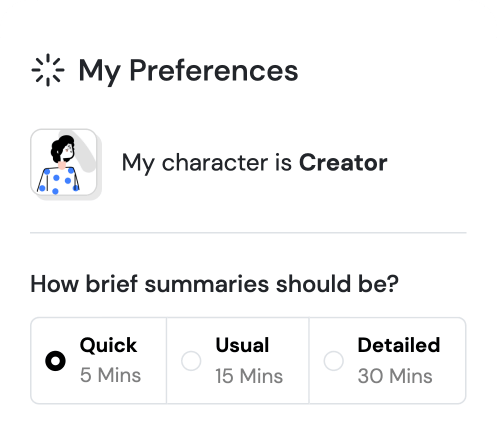
Similar Books
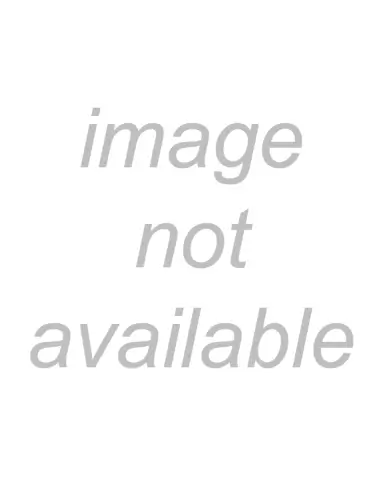
$100M Offers
Alex Hormozi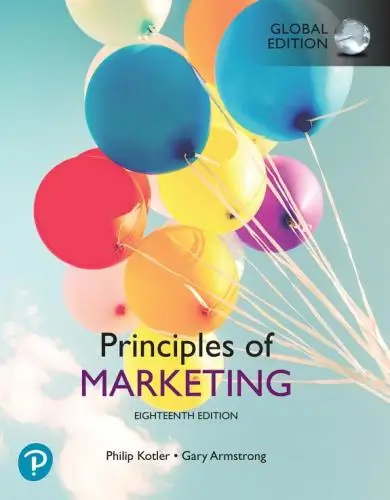
Principles of Marketing, Global Edition
Gary Armstrong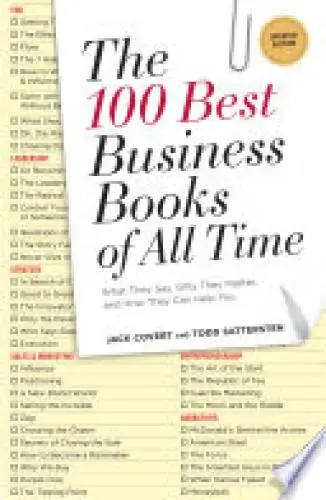
The 100 Best Business Books of All Time
Jack Covert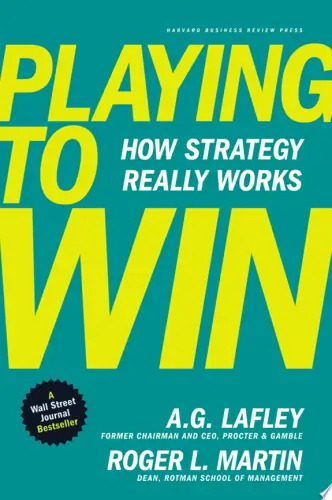
Playing to Win
A.G. Lafley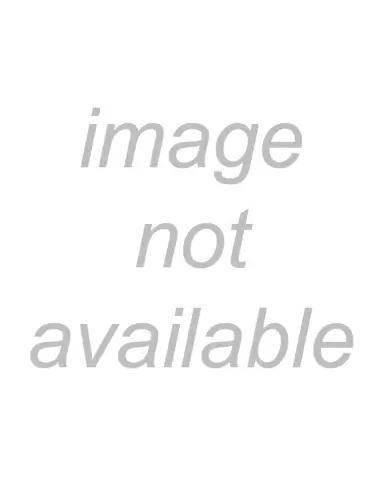
Productize
Eisha Armstrong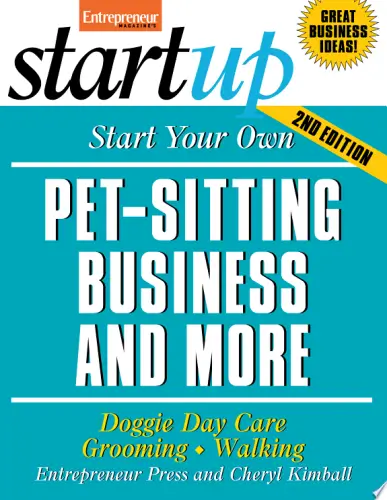
Start Your Own Pet-Sitting Business and More
Entrepreneur Press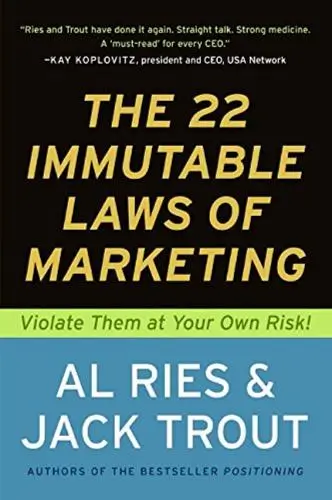
The 22 Immutable Laws of Marketing
Al Ries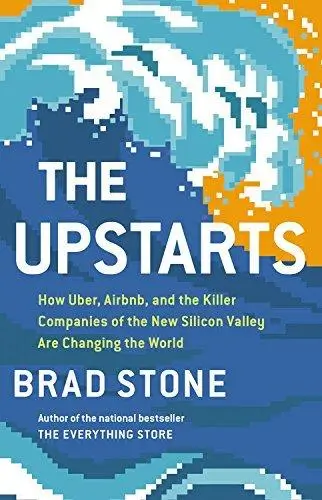
The Upstarts
Brad Stone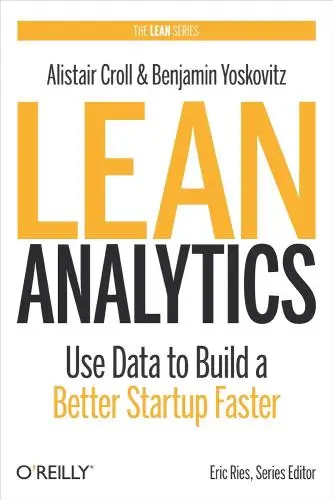
Lean Analytics
Alistair Croll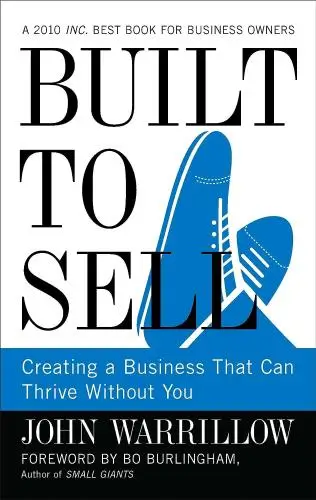
Built to Sell
John WarrillowTrending Summaries
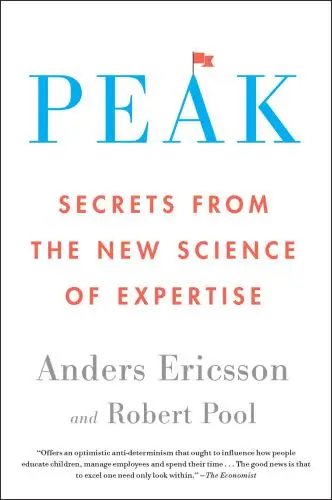
Peak
Anders Ericsson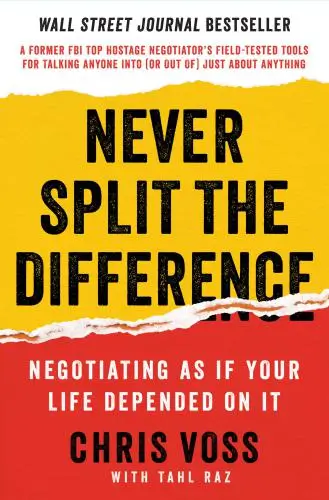
Never Split the Difference
Chris Voss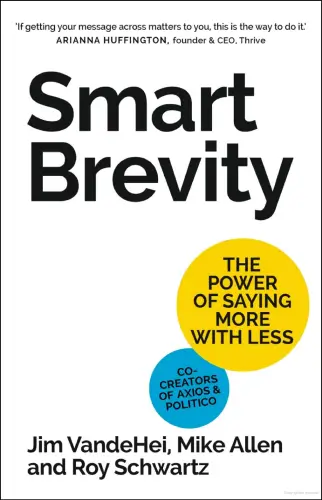
Smart Brevity
Jim VandeHei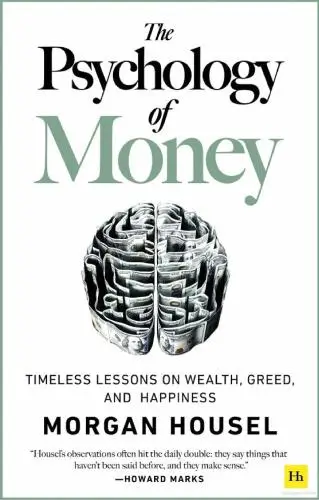
The Psychology of Money
Morgan Housel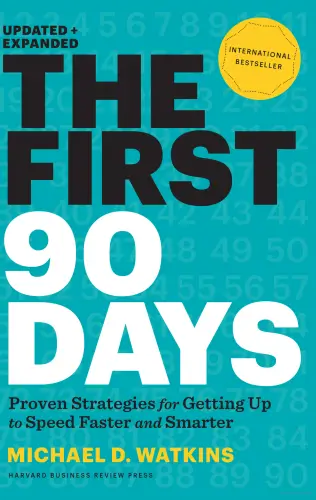
The First 90 Days
Michael D. Watkins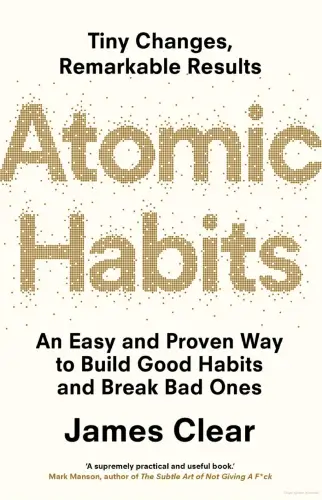
Atomic Habits
James Clear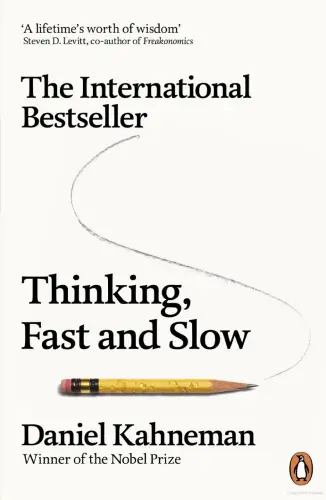
Thinking, Fast and Slow
Daniel Kahneman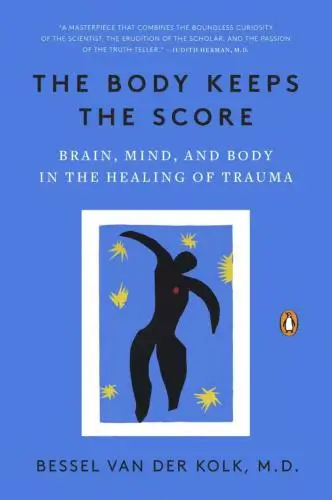
The Body Keeps the Score
Bessel van der Kolk M.D.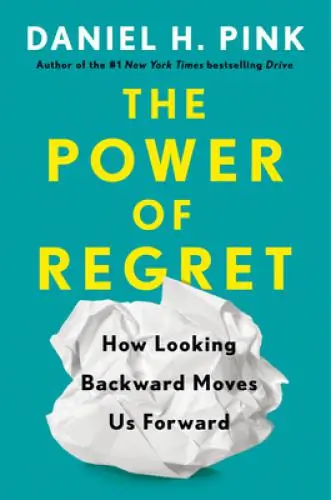
The Power of Regret
Daniel H. Pink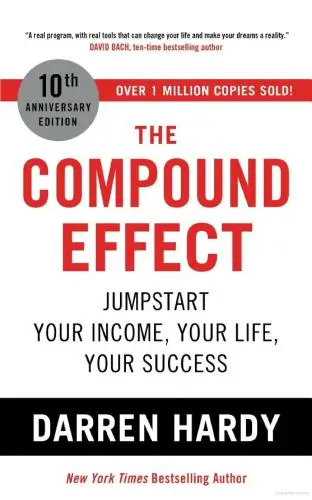
The Compound Effect
Darren HardyNew Books
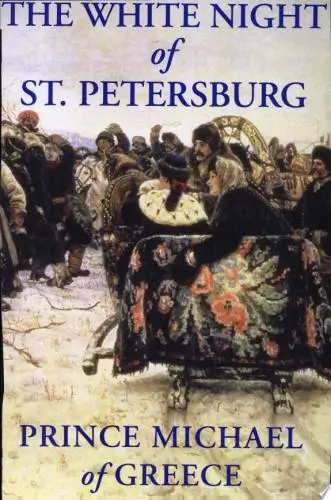
The White Night of St. Petersburg
Michel (Prince of Greece)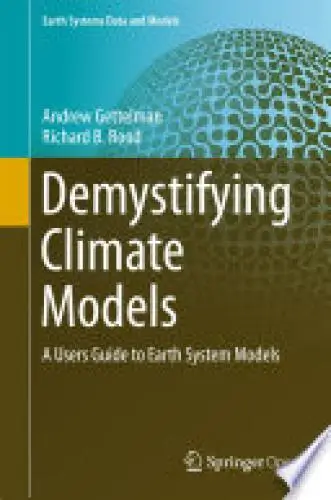
Demystifying Climate Models
Andrew Gettelman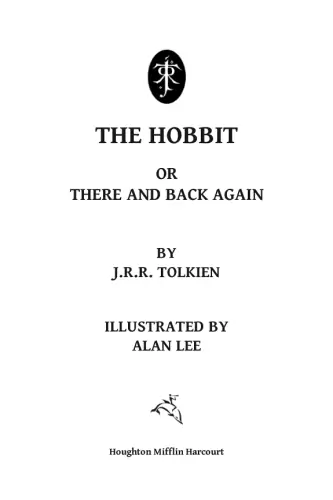
The Hobbit
J.R.R. Tolkien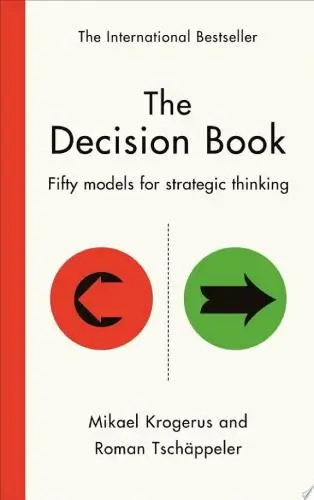
The Decision Book
Mikael Krogerus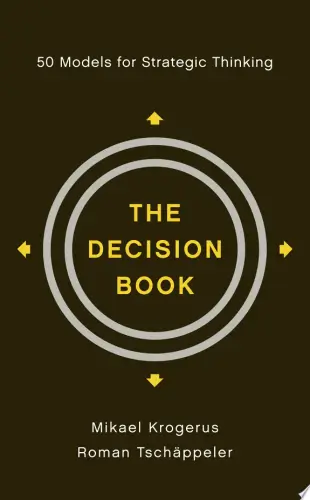
The Decision Book: 50 Models for Strategic Thinking
Mikael Krogerus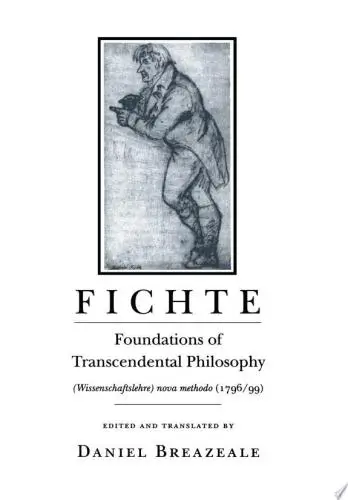
Fichte
Johann Gottlieb Fichte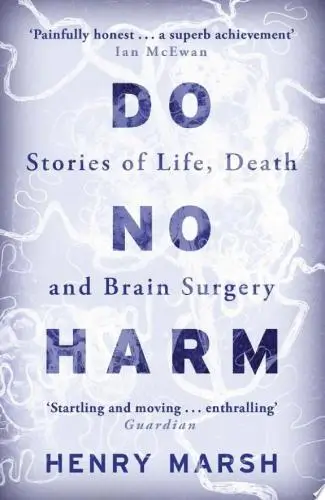
Do No Harm
Henry Marsh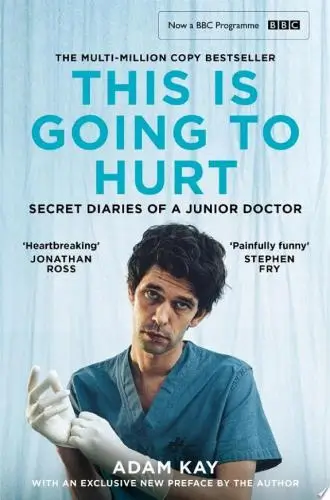
This is Going to Hurt
Adam Kay
This Is Your Brain on Joy
Earl Henslin