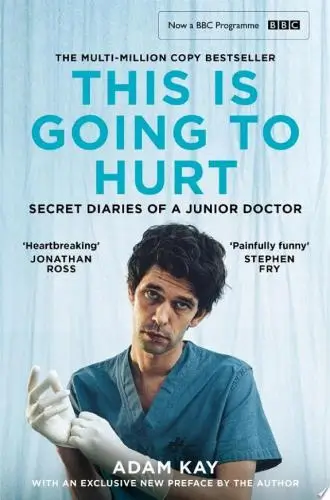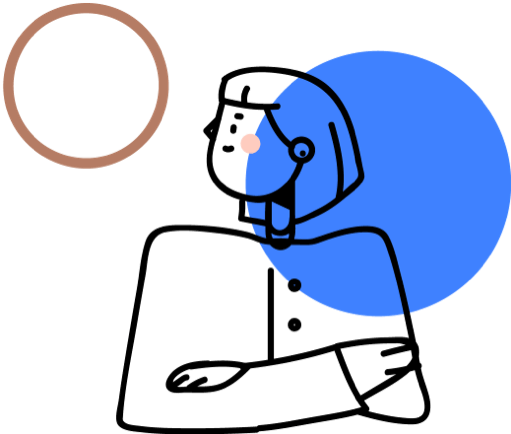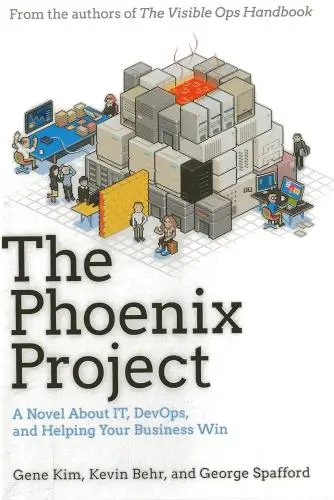
The Phoenix Project
A Novel about IT, DevOps, and Helping Your Business Win
What's it about?
The Phoenix Project is a novel that delves into the world of IT and business operations, following protagonist Bill as he navigates a failing project at Parts Unlimited. Through a blend of fiction and real-world IT concepts, readers are taken on a journey of transformation, collaboration, and problem-solving as they learn about the principles of DevOps. This book is a must-read for anyone in the IT industry looking to improve their processes and drive innovation within their organization.
About the Author
Gene Kim is an author and researcher specializing in IT operations, DevOps, and software development. Co-author of "The Phoenix Project" and "The DevOps Handbook," his work focuses on how organizations can improve their software delivery processes. Kim's insights stem from real-world IT challenges, advocating for cultural and operational shifts.
10 Key Ideas of The Phoenix Project
Visualize Work to Identify Bottlenecks
Creating a visual representation of the work process allows teams to identify bottlenecks and inefficiencies.
By mapping out each step of a project or task, it becomes easier to see where delays occur, resources are overallocated, or processes overlap unnecessarily.
This visualization can be achieved through tools like Kanban boards, which not only help in spotting problems but also in prioritizing tasks effectively.
This ensures that efforts are focused on areas that will deliver the most value.
Learn DeeperStart Small: Begin by visualizing a small project or a single process within your team. Use a whiteboard or an online tool like Trello or Asana to create a Kanban board. Label columns with each stage of the process, from 'To Do' to 'Done'.
Regular Check-ins: Schedule brief daily or weekly meetings with your team to review the Kanban board. Use this time to identify any tasks that are stuck and discuss potential bottlenecks. This keeps everyone on the same page and focused on resolving issues quickly.
Adjust and Iterate: As you identify bottlenecks, work together to find solutions. This might involve redistributing tasks, bringing in additional resources, or changing how tasks are performed. Regularly update your visualization to reflect changes and improvements.
Measure and Celebrate Success: Keep track of how changes impact your workflow. Celebrate improvements, no matter how small, to keep the team motivated. Use metrics like time to completion or number of tasks completed to measure success.
- Example
A software development team uses a Kanban board to visualize their workflow. They notice that code review is a consistent bottleneck, with tasks piling up in this stage. To address this, they decide to allocate more resources to code reviews during peak times and introduce automated testing tools to reduce the workload.
- Example
A marketing team creates a visual workflow for their campaign planning process. They identify that content creation is a bottleneck due to limited graphic design resources. The team decides to outsource some of the design work and also trains additional team members on basic graphic design skills to alleviate the bottleneck.
Limit Work in Progress to Boost Efficiency
Limiting the amount of work in progress (WIP) at any given time ensures that teams are not overwhelmed and can focus on completing tasks more efficiently.
When too many tasks are undertaken simultaneously, it leads to context switching, reduced productivity, and increased lead times.
By setting WIP limits, teams can concentrate on finishing current tasks before taking on new ones, leading to faster delivery times and higher quality output.
Learn DeeperIdentify Your Current Work in Progress: Start by making a list of all the tasks you're currently juggling. This includes everything from major projects at work to minor tasks like responding to emails.
Set Clear WIP Limits: Decide on a maximum number of tasks you'll allow yourself to work on simultaneously. This number should be challenging yet achievable, allowing you to focus without feeling overwhelmed.
Use a Kanban Board: Visualize your tasks using a Kanban board, either digitally or physically. This helps you see your work in progress and manage it more effectively by moving tasks through stages (e.g., To Do, In Progress, Done).
Prioritize Tasks: Evaluate your tasks based on urgency and importance. Focus on completing the most critical tasks first, and resist the temptation to start new tasks until your current ones are finished.
Review and Adjust Regularly: At the end of each week, review your progress and WIP limits. Adjust your strategies and limits as needed to find what works best for you.
- Example
Imagine you're a project manager working on three major projects simultaneously. By setting a WIP limit, you decide to focus your efforts on completing one project before moving on to the next. This approach allows you to dedicate your full attention and resources to each project, leading to higher quality work and faster completion times.
- Example
As a software developer, you're often tempted to fix bugs while developing new features. By applying WIP limits, you commit to not taking on new feature development until the current bugs are fixed. This ensures that you're not spreading yourself too thin and that each aspect of your work receives the attention it deserves.
Implement Feedback Loops for Continuous Improvement
Feedback loops are essential for continuous improvement and learning.
They involve regularly gathering feedback from all stakeholders, including customers, team members, and other departments, to identify areas for improvement.
This feedback should then be analyzed and used to make informed decisions about changes to processes, products, or services.
Implementing short feedback loops ensures that adjustments can be made quickly, keeping projects agile and responsive to change.
Learn DeeperStart Small: Begin by implementing feedback loops in a small project or team. This allows you to refine the process before scaling it across larger initiatives.
Regular Check-Ins: Schedule regular meetings or surveys with stakeholders to gather feedback. This could be weekly, bi-weekly, or monthly, depending on the project's pace.
Use Technology: Leverage tools and platforms that facilitate feedback collection and analysis. This could include survey tools, project management software, or even a simple shared document.
Act on Feedback: Make it a priority to review feedback promptly and take action where necessary. This shows stakeholders that their input is valued and contributes to improvements.
Communicate Changes: After implementing changes based on feedback, communicate these back to stakeholders. This closes the loop and encourages ongoing engagement.
- Example
A software development team uses sprint retrospectives to gather feedback from all team members about what went well and what didn't. They then use this feedback to adjust their workflow and processes for the next sprint.
- Example
A customer service department sends out a short survey after every support interaction asking for feedback on the service received. The team reviews these surveys weekly to identify trends and areas for improvement, adjusting training and protocols accordingly.
Foster a Culture of Experimentation and Learning
Encouraging an organizational culture that values experimentation and learning helps teams to innovate and improve continuously.
This involves creating a safe environment where failure is seen as an opportunity to learn rather than a setback.
By allowing team members to experiment with new ideas without fear of repercussions, organizations can discover more efficient ways of working and develop innovative solutions to complex problems.
Learn DeeperStart Small: Begin by encouraging small-scale experiments within your team or department. This could be as simple as trying out a new software tool, adopting a different meeting structure, or experimenting with a new workflow process. The key is to start with manageable changes that don't require significant resources or risk.
Celebrate Failures and Successes Equally: Make it a point to celebrate both the successes and the failures of experiments. When a project doesn't go as planned, hold a 'retrospective' meeting where the team can discuss what was learned. This helps to reinforce the idea that failure is not only acceptable but valuable for the learning it provides.
Provide Resources for Learning: Allocate time and resources for team members to learn new skills or explore areas of interest. This could be through formal training sessions, attending conferences, or simply setting aside time each week for personal development. Encouraging continuous learning supports a culture of experimentation.
Foster Open Communication: Encourage open communication and the sharing of ideas within the team. Create forums or regular meetings where team members can propose new experiments or share learnings from past projects. This helps to build a collaborative environment where innovation can thrive.
- Example
A software development team decides to implement a new agile methodology on a small project to see if it improves their workflow and delivery times. They agree upfront that no matter the outcome, the experiment will be considered a success for the learnings it provides.
- Example
A marketing department experiments with a new social media platform for their next campaign, dedicating a small budget and resources to it. They track metrics closely, ready to learn from the performance whether it succeeds or fails, and plan to share these insights with the wider organization.
Automate Repetitive Tasks to Increase Productivity
Automating repetitive and manual tasks frees up valuable time for team members to focus on more strategic and creative work.
Automation can be applied to various aspects of work, from software deployments to data entry, reducing the likelihood of human error and increasing efficiency.
Identifying tasks that are time-consuming and prone to error is the first step towards implementing automation solutions that can significantly impact productivity.
Learn DeeperIdentify Repetitive Tasks: Start by making a list of tasks you find yourself doing repeatedly. This could be anything from sending the same type of email, entering data into spreadsheets, or even deploying code if you're in a tech role.
Explore Automation Tools: Research tools that can help automate these tasks. For emails, look into templates or automation features within your email client. For coding, consider continuous integration/continuous deployment (CI/CD) tools. Spreadsheet tasks might be automated with macros or scripts.
Start Small and Scale: Begin automating one small task. Once you're comfortable and see the benefits, gradually automate more tasks. This approach helps you learn and adjust without becoming overwhelmed.
Monitor and Adjust: After automating a task, monitor its effectiveness. Is it saving you time? Are there fewer errors? Be prepared to tweak your automation processes as needed to ensure they're providing the intended benefits.
- Example
Using email templates for common responses to save time instead of typing out each response from scratch. For instance, if you frequently receive requests for information that can be standardized, an email template can be a quick way to reply without sacrificing personal touch.
- Example
Automating social media posts using scheduling tools like Buffer or Hootsuite. Instead of manually posting on each platform throughout the day, you can plan your content calendar and have these tools post on your behalf at the best times for engagement.
Deeper knowledge. Personal growth. Unlocked.
Unlock this book's key ideas and 15M+ more. Learn with quick, impactful summaries.
Read Full SummarySign up and read for free!
The Phoenix Project Summary: Common Questions
Experience Personalized Book Summaries, Today!
Discover a new way to gain knowledge, and save time.
Sign up for our 7-day trial now.
No Credit Card Needed
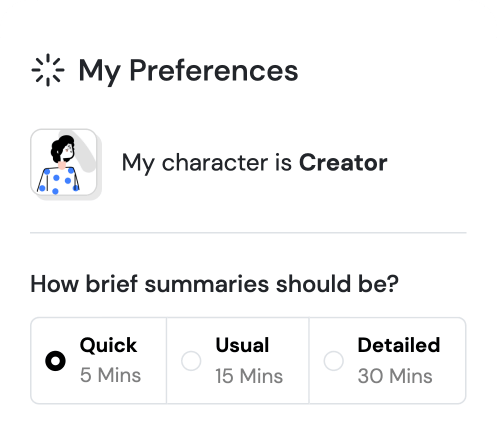
Similar Books
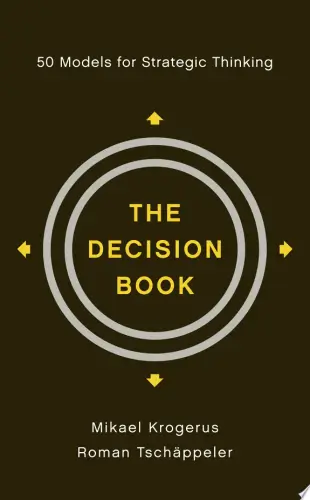
The Decision Book: 50 Models for Strategic Thinking
Mikael Krogerus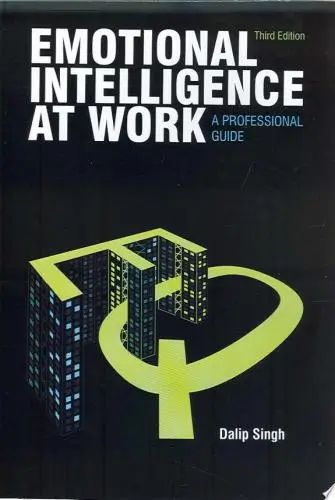
Emotional Intelligence at Work
Dalip Singh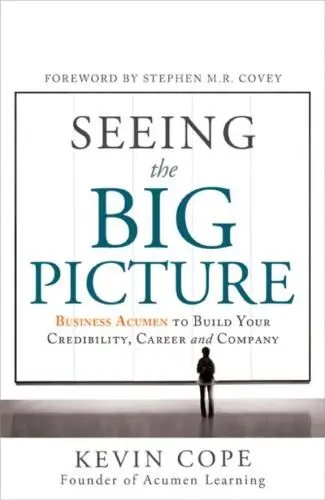
Seeing the Big Picture
Kevin Cope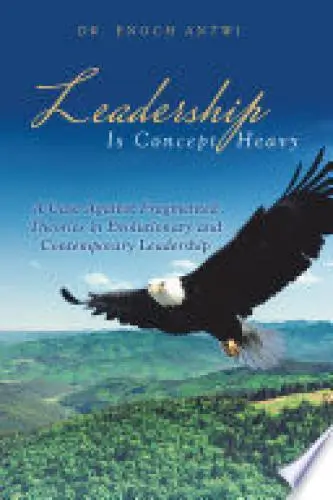
Leadership Is Concept Heavy
Dr. Enoch Antwi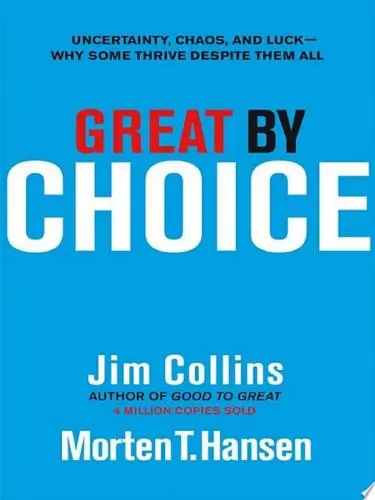
Great by Choice
Jim Collins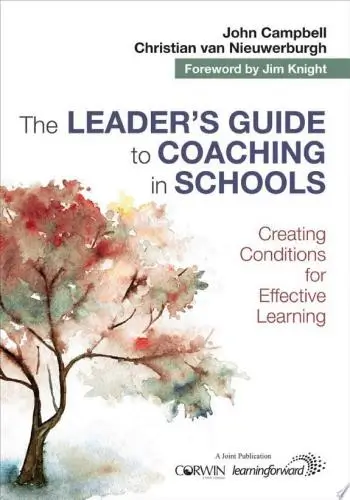
The Leader′s Guide to Coaching in Schools
John Campbell
Preparing School Leaders for the 21st Century
Stephan Gerhard Huber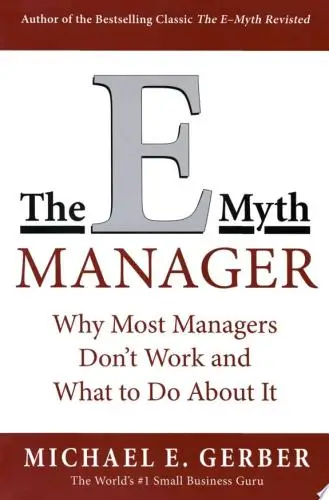
The E-Myth Manager
Michael E. Gerber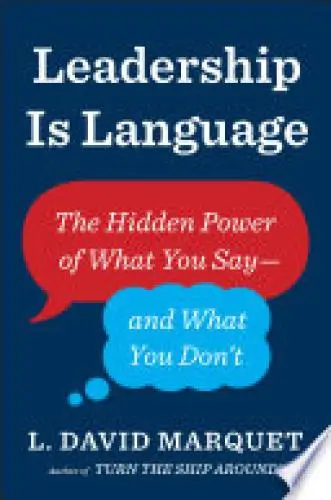
Leadership Is Language
L. David Marquet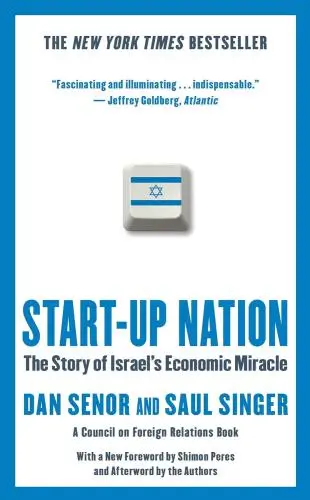
Start-up Nation
Dan SenorTrending Summaries
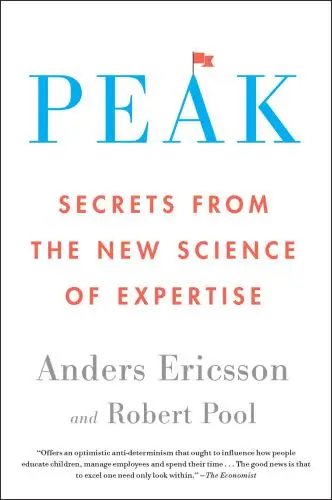
Peak
Anders Ericsson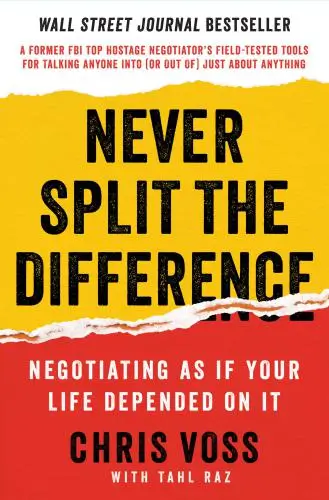
Never Split the Difference
Chris Voss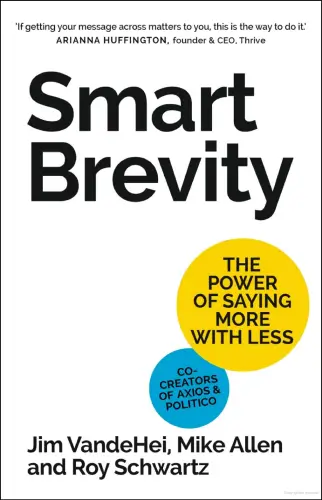
Smart Brevity
Jim VandeHei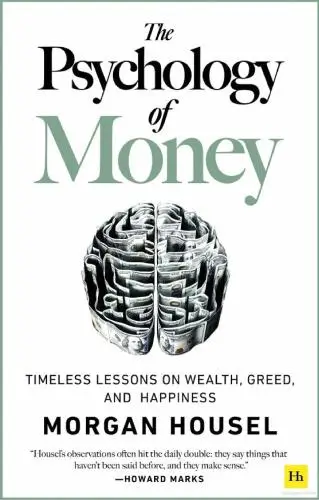
The Psychology of Money
Morgan Housel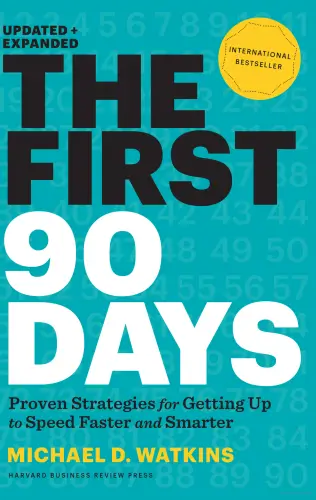
The First 90 Days
Michael D. Watkins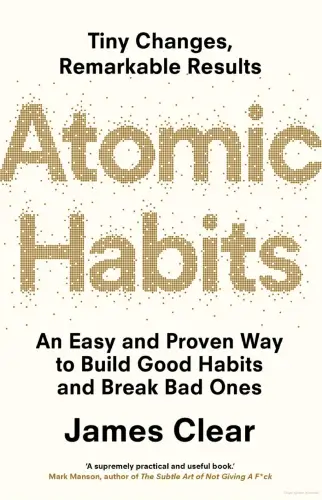
Atomic Habits
James Clear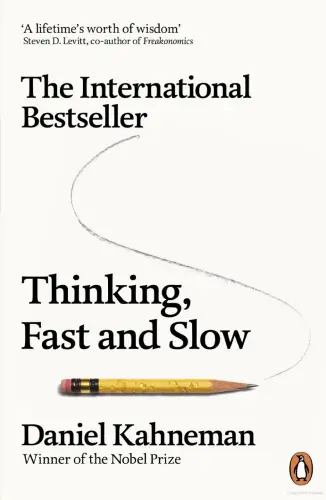
Thinking, Fast and Slow
Daniel Kahneman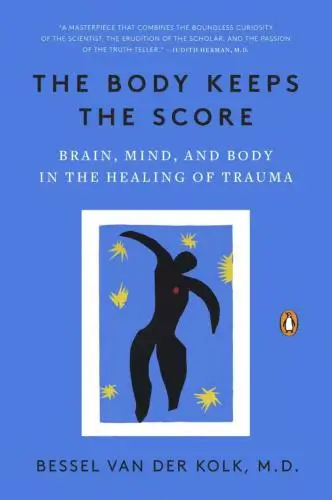
The Body Keeps the Score
Bessel van der Kolk M.D.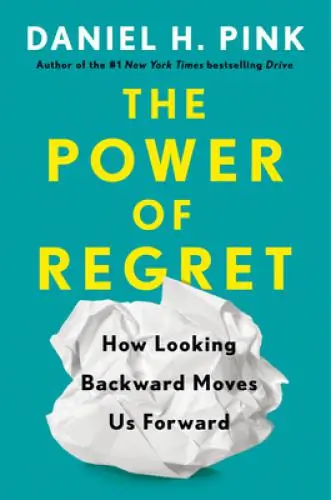
The Power of Regret
Daniel H. Pink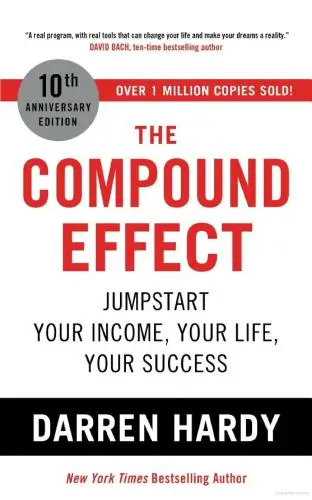
The Compound Effect
Darren HardyNew Books
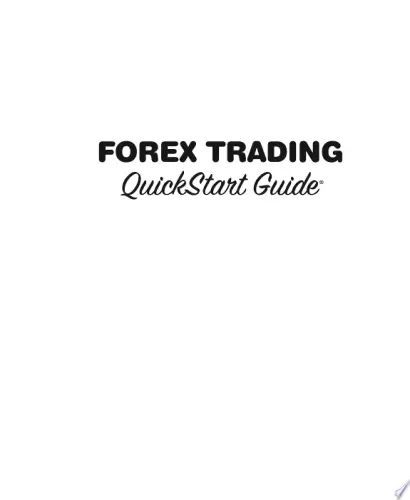
Forex Trading QuickStart Guide
Troy Noonan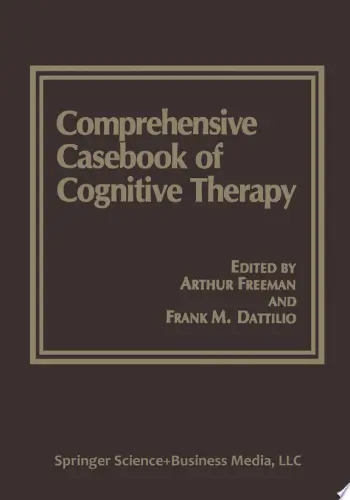
Comprehensive Casebook of Cognitive Therapy
Frank M. Dattilio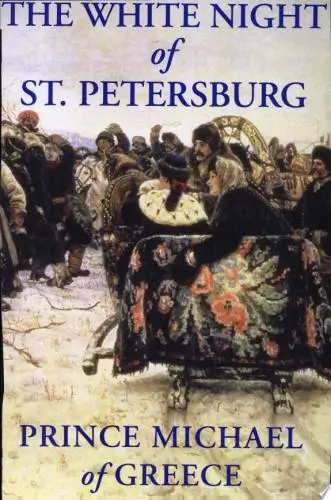
The White Night of St. Petersburg
Michel (Prince of Greece)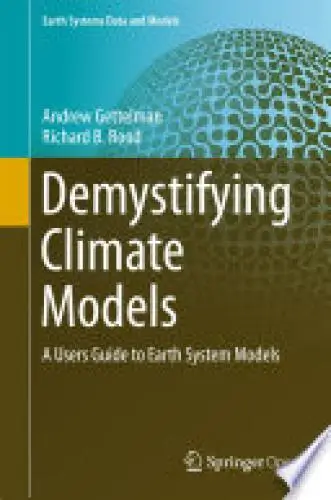
Demystifying Climate Models
Andrew Gettelman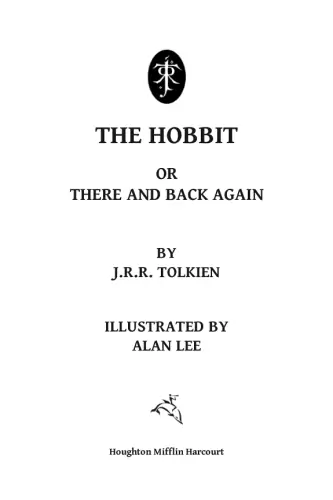
The Hobbit
J.R.R. Tolkien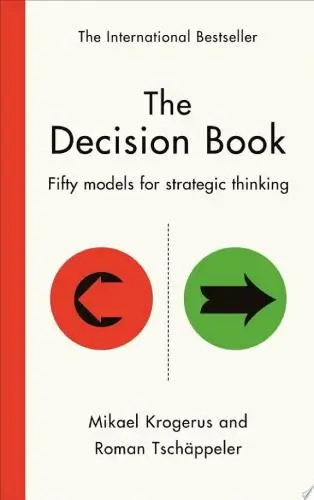
The Decision Book
Mikael Krogerus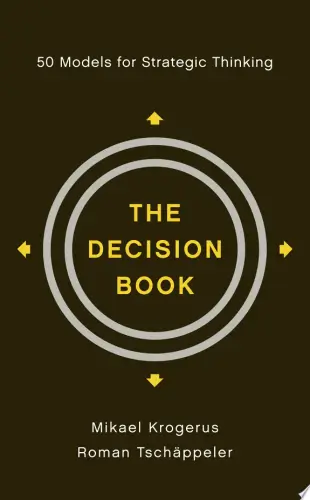
The Decision Book: 50 Models for Strategic Thinking
Mikael Krogerus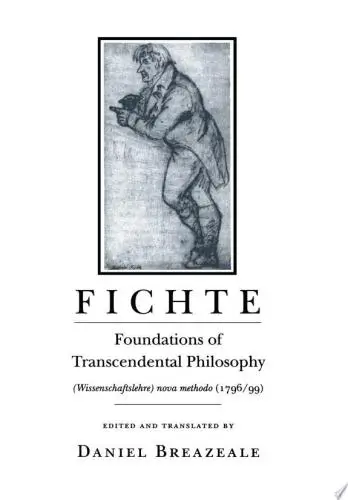
Fichte
Johann Gottlieb Fichte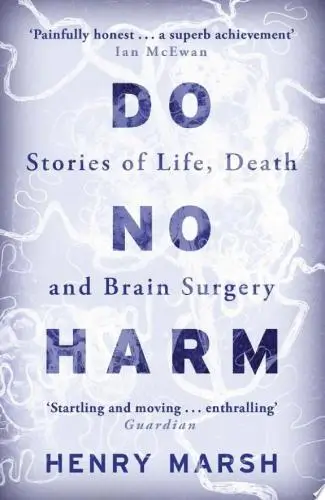
Do No Harm
Henry Marsh